1.13. Evidence Acquisition: Hard Drives #
Methodology #
- Acquire an image/copy of the original seized evidence (ensure that you don’t alter it)
- Authenticate that the image is the same and that the original has not changed
- Analyse the data on the copy only
Forensic acquisition should be performed correctly, otherwise it may invalidate the results of later analysis.
Imaging Variables #
Several different variables could affect the imaging process.
This ranges from the imaging method to different storage technologies.
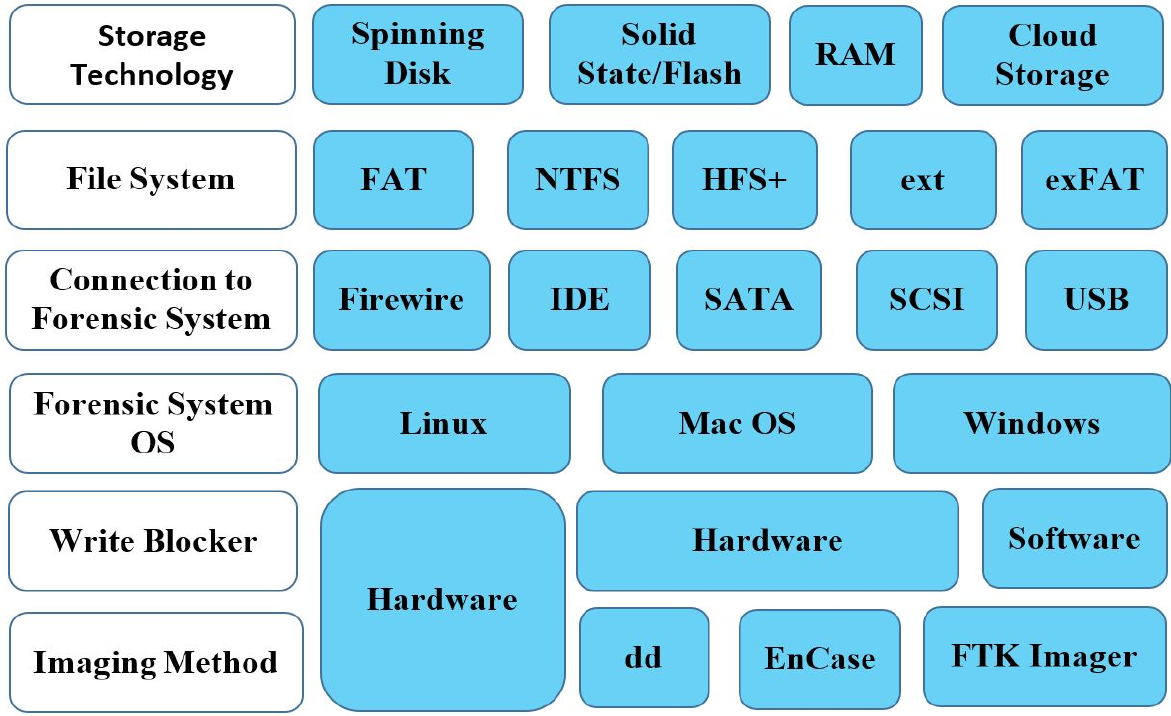
Imaging #
- Physical acquisition: A bit-for-bit copy of the original hard drive
- This is the preferred and gold standard for forensic acquisition
- Includes slack and unallocated space
- Error handling
- Logical imaging: Acquires only the logical drive
- Many logical partitions per physical drive
- A logical partition can span many physical drivers, this is particularly useful in RAID configurations for reconstruction
An external hard drive reader can be used for acquisition.
Acquisition Formats #
- Raw Format: (for example, output from
dd)- Bit-by-bit copy of the drive
- Generates the same size image as original
- E01:
- Expert Witness format (Encase format)
- A container of evidence and metadata (including hash values)
- Can be compressed
- AFF:
- Advanced Forensic format
- A container of evidence and metadata
- Ex01:
- Format for Encase v7
- More extensible than E01
- A container of evidence and metadata (including hash values)
Output Data Destination #
- To a disk:
- What happens when the destination disk is bigger than the source disk?
- What if the acquisition system mounts the destination disk?
- To a file:
- Easy to know the boundaries of the data, and the OS will not try to mount it automatically
- Images can be compressed, password protected, and broken into smaller pieces
Integrity of Evidence #
It is important that the data is not modified in any way during forensic extraction and analysis.
Write Blockers #
A device which allows the drive to be read without allowing the possiblity of accidentally writing data.
They can be hardware- or software-based, and can also provide protection by limiting the speed of the drive attached to the blocker.
Hardware Write Blockers #
- Sits in connection between the computer and storage device
- Monitors the commands that are being issued and prevents the write command
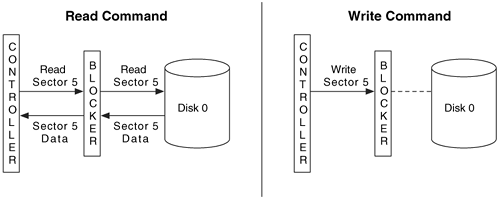
Software Write Blockers #
- Modifies the interrupt table, which is used to locate the code for a given BIOS service
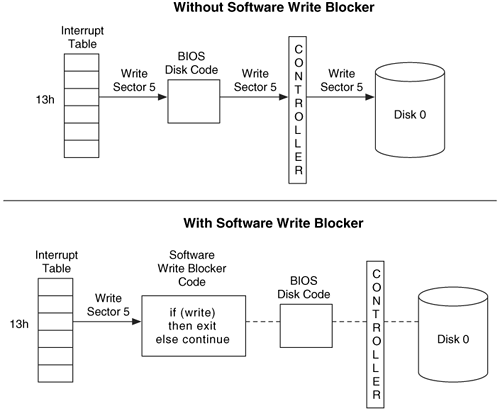
One-way Hash Function #
- To ensure integrity a mechanism is employed that can create a fingerprint of the data
- Hash functions allow a fixed length output to be created from a variable length input
- The slightest change in the file will yield a completely different hash value