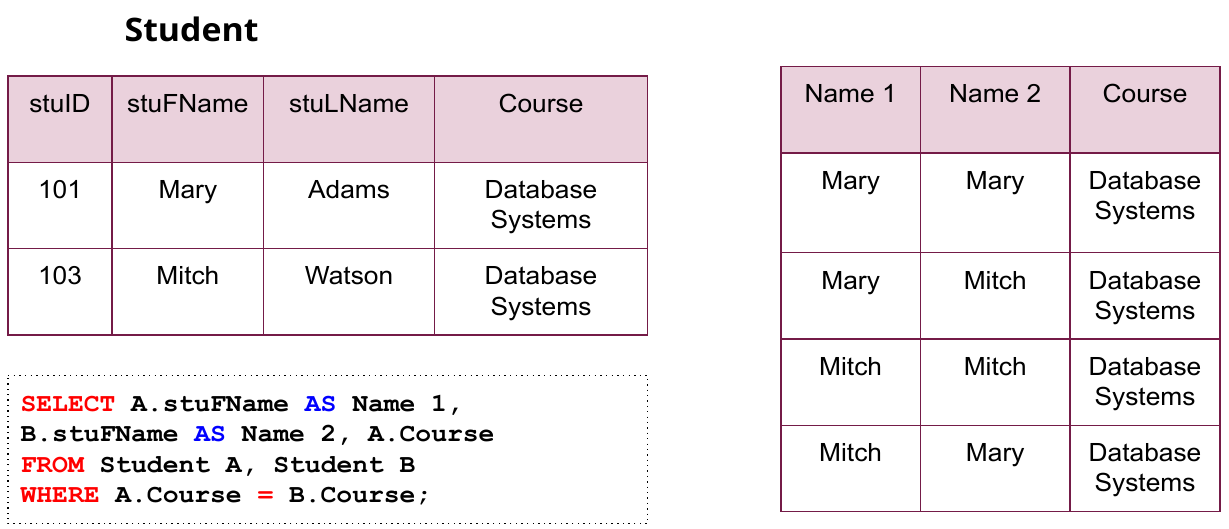6. Advanced SQL #
SQL - Join #
Join is used to combine columns from one or more tables based on the values of the common columns between the tables.
The common columns are typically the primary key columns of the first table and foreign key columns of the second table.
Types of joins:
- Inner join
- Left join
- Right join
- Full outer join
- Cross join
- Natural join
- Self-join
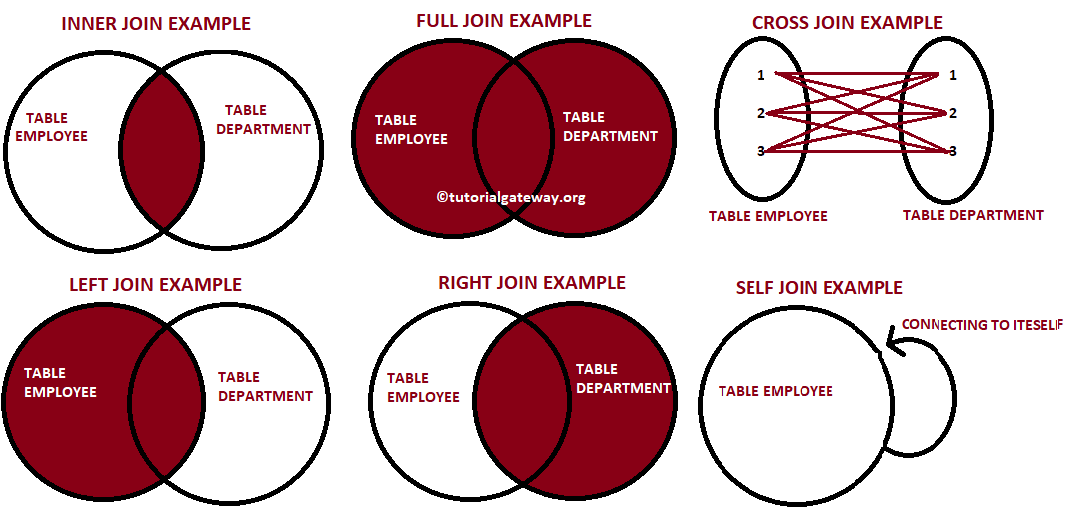
Table Example #
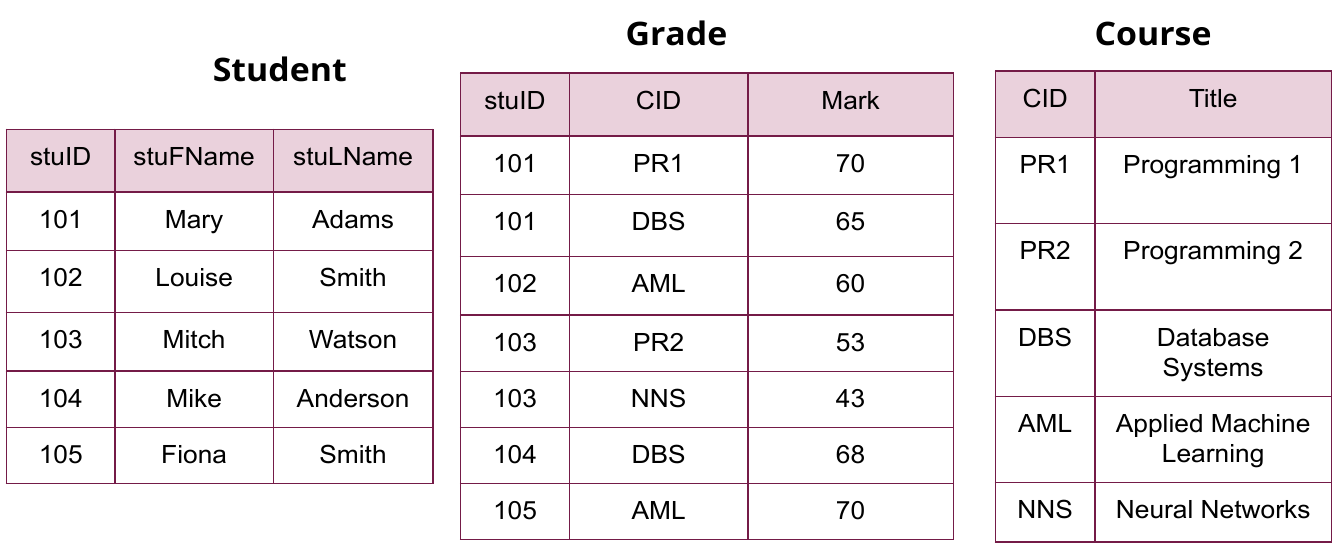
Cross Join #
A CROSS JOIN produces the Cartesian Product of rows in two or more tables.
The CROSS JOIN does not have any matching condition in the join clause.
SELECT * FROM table1 CROSS JOIN table2;
/* Same as */
SELECT * FROM table1, table2;
/* Also equivalent to */
SELECT * FROM table1 INNER JOIN table2 ON true;
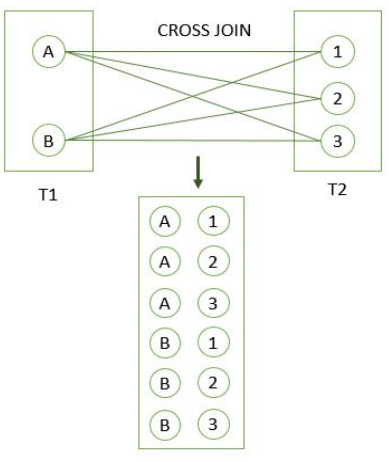
Natural Join #
A NATURAL JOIN creates a implicit join based on the same column names in the joined tables.
A natural join can be an INNER JOIN, LEFT JOIN, or RIGHT JOIN. If you do not specify it will be an INNER JOIN by default.
If you use a * in the select list, the result will contain the following columns:
- All the common columns, which are the columns in both tables that have the same name
- Every column in the first and second tables that is not a common column
/* Natural Inner Join */
SELECT * FROM table1 NATURAL JOIN table2;
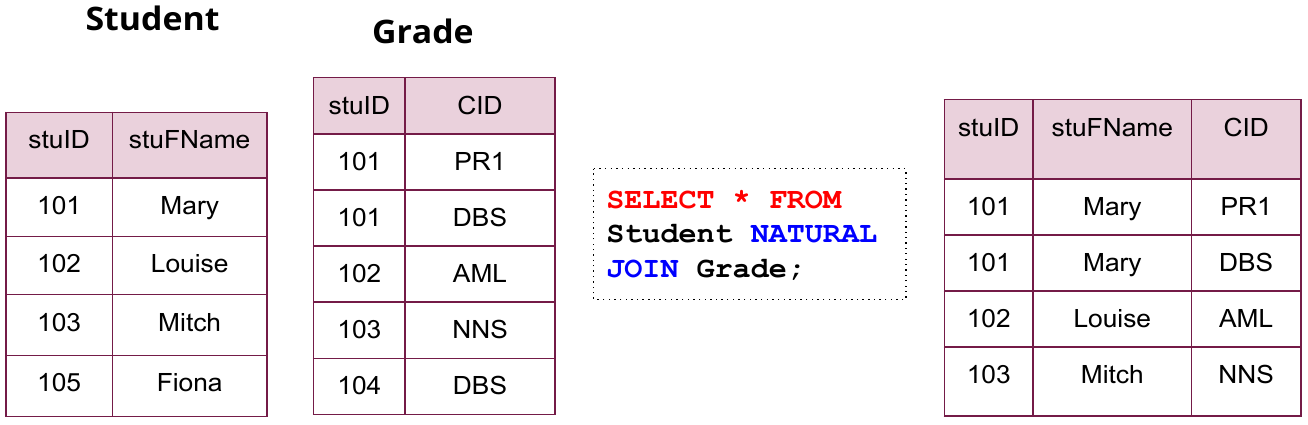
Inner Join #
An INNER JOIN specifies a condition which the pairs of rows satisfy.
Chooses rows where the given columns are equal (relates to the primary key).
SELECT column_names FROM table1 INNER JOIN table2 ON table1.column_name = table2.column_name;
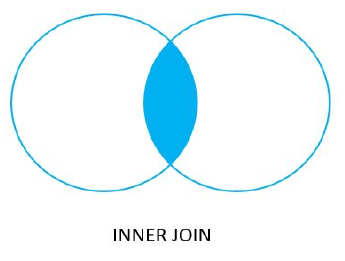
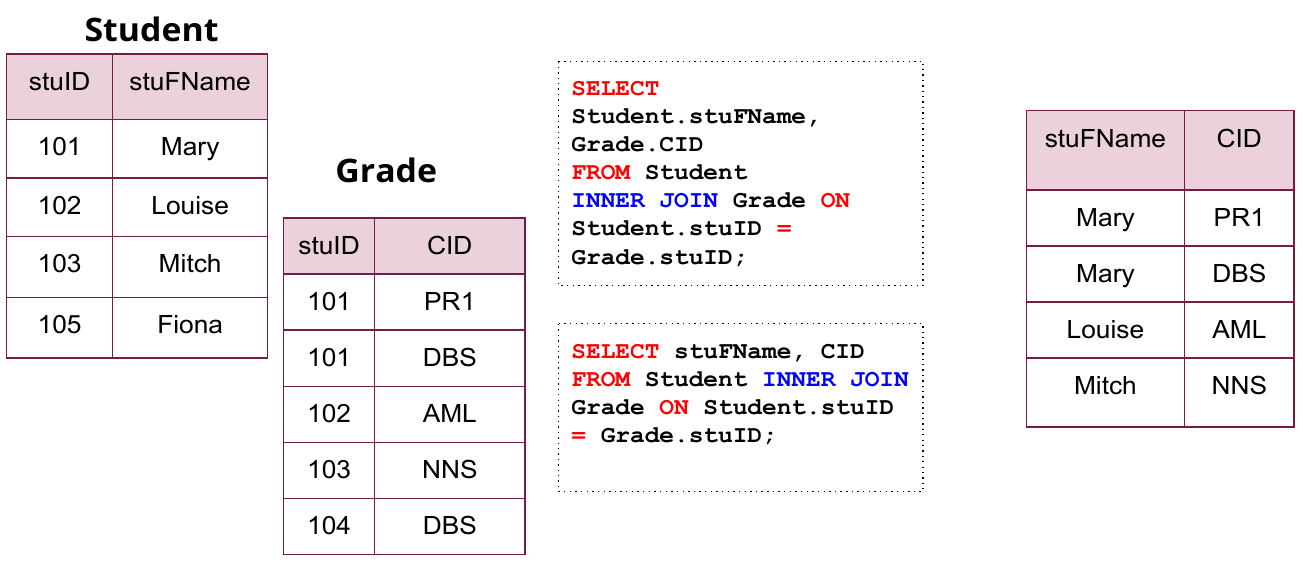
Left Join or Left Outer Join #
The LEFT JOIN keyword returns all records from the left table, and the matching records from the right table.
The result is null values from the right side if there is no match.
Unwanted rows can be executed from the right table using the WHERE clause.
SELECT column_names FROM table1 LEFT JOIN table2 ON table1.column_name = table2.column_name;
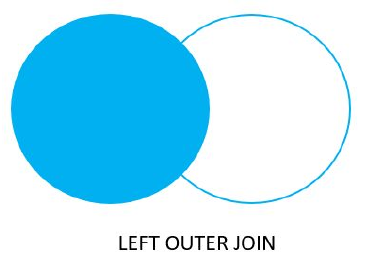
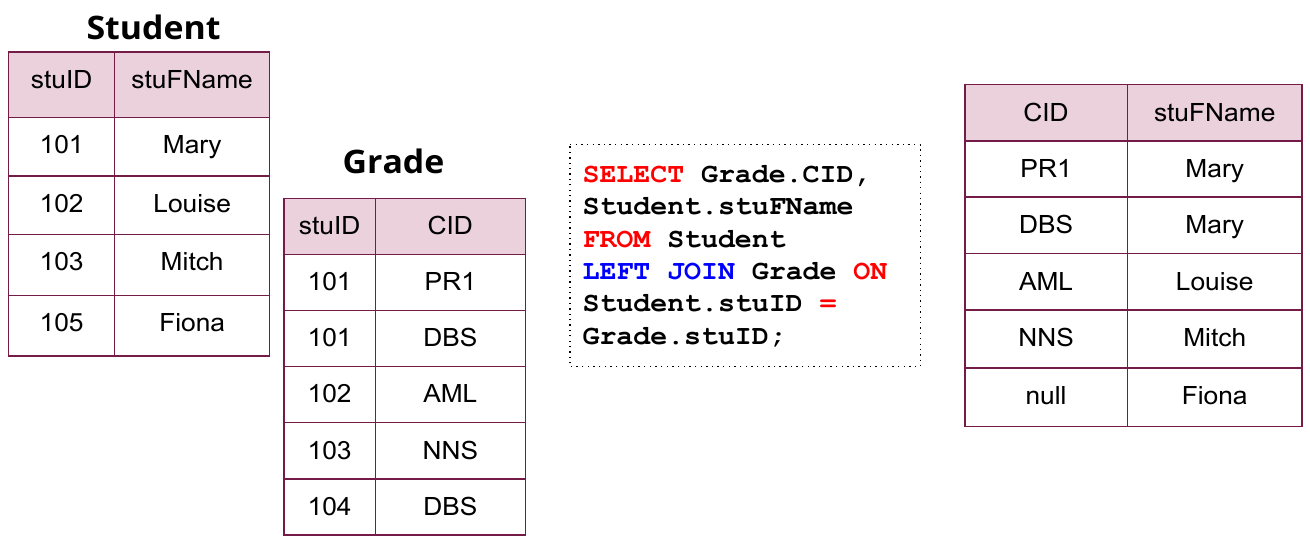
Right Join or Right Outer Join #
Opposite version of the left join, it produces a result set that contains all rows from the right table with matching rows from the left table.
If there is no match, the left side will contain null values.
SELECT column_names FROM table1 RIGHT JOIN table2 ON table1.column_name = table2.column_name;
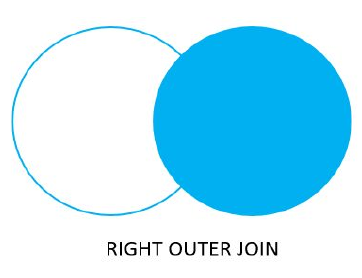
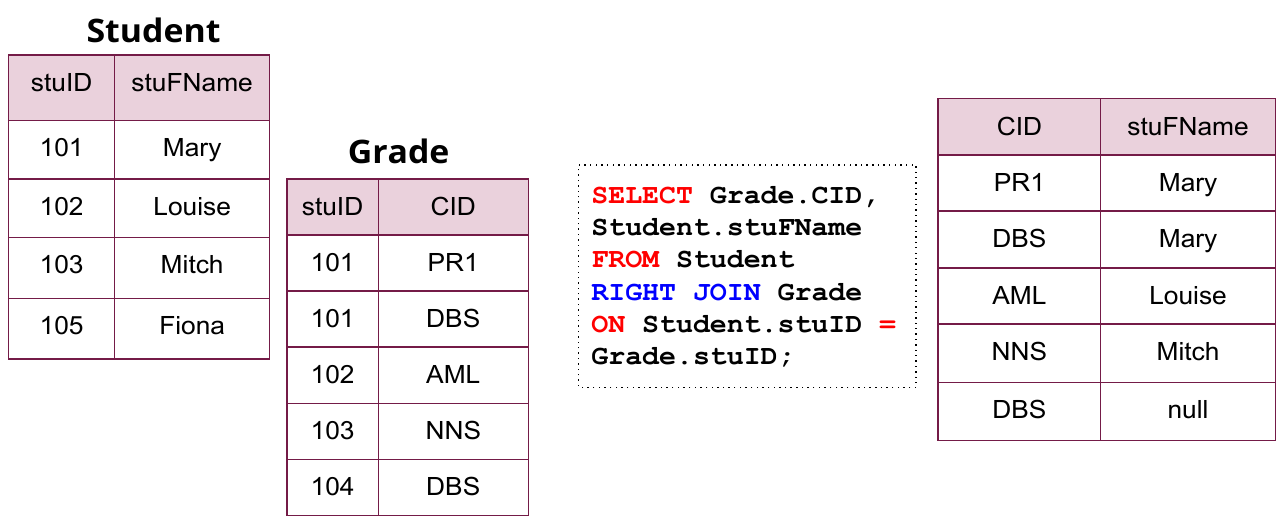
Full Join or Full Outer Join #
The FULL OUTER JOIN or FULL JOIN produces a result set that contains all rows from both the left and right tables, with the matching rows from both sides where available.
If there is no match, the missing side contains null values.
SELECT column_names FROM table1 FULL OUTER JOIN table2 ON table.column_name = table2.column_name;
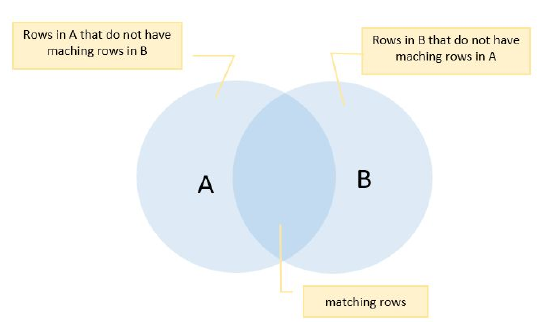
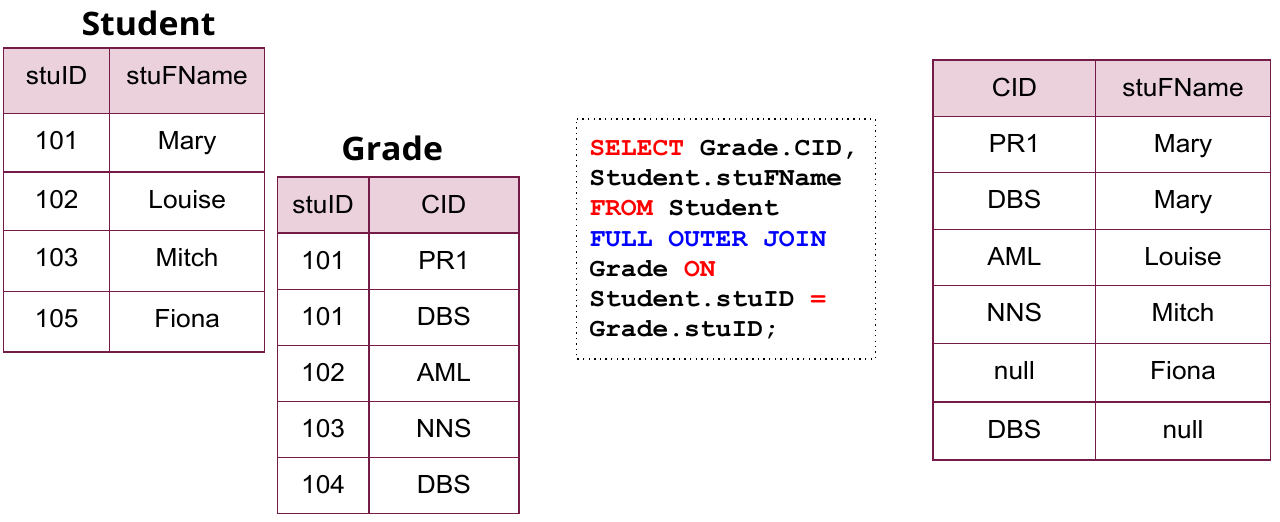
Self Join #
A SELF JOIN is a query in which a table is joined to itself.
Self joins are useful for comparing values in a column of rows within the same table.
To form a self-join, you specify the same table twice with different aliases, set up the comparison, and eliminate cases where a value would be equal to itself.
/* table1 and table2 are aliases for the same table */
SELECT column_names FROM table1, table2;